Streams
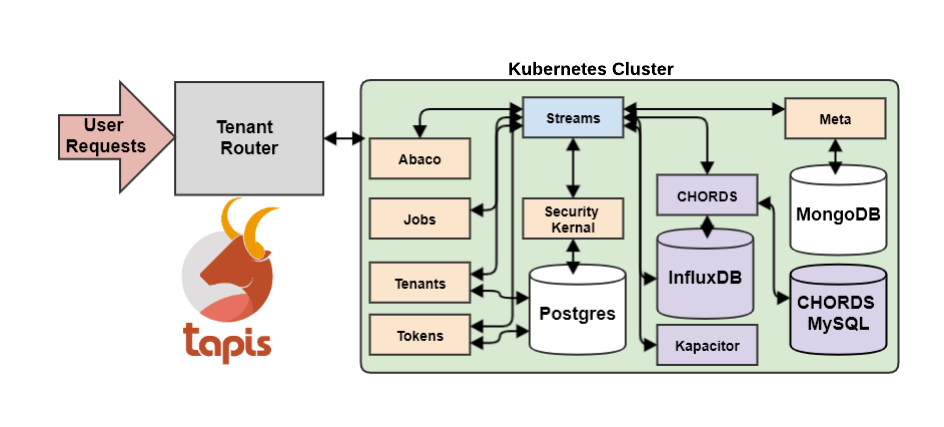
Projects
Projects are defined at a top level in the hierarchy of Streams resources. A user registers a project by providing metadata information such as the principal Investigator, project URL, funding resource, etc. A list of authorized users can be added to various project roles to have a controlled access over the project resources. When a project is first registered, a collection is created in the back-end MongoDB. User permissions to access this collection are then set up in the security kernel. Every request to access the project resource or documents within (i.e sites, instruments, variables) goes through a security kernel check and only the authorized user requests are allowed to be processed.
Create Project
With PySDK:
$ t.streams.create_project(project_name='tapis_demo_project_testuser6',description='test project', owner='testuser6', pi='testuser6', funding_resource='tapis', project_url='test.tacc.utexas.edu', project_id='tapis_demo_project_testuser6',active=True)
With CURL:
$ curl -v -X POST -H "Content-Type:application/json" -H "X-Tapis-Token:$jwt" -d '{"project_name": "tapis_demo_project_testuser6",
"project_id":"tapis_demo_project_testuser6",
"owner": "testuser6",
"pi": "testuser6",
"description": "test project",
"funding_resource": "tapis",
"project_url": "test.tacc.utexas.edu",
"active": "True"}' $BASE_URL/v3/streams/projects
The response will look something like the following:
active: True
description: test project
funding_resource: tapis
owner: testuser6
permissions:
users: ['testuser6']
pi: testuser6
project_id: tapis_demo_project_testuser6
project_name: tapis_demo_project_testuser6
project_url: test.tacc.utexas.edu
List Projects
With PySDK:
$ t.streams.list_projects()
With CURL:
$ curl -H "X-Tapis-Token:$jwt" $BASE_URL/v3/streams/projects
The response will look something like the following:
[
active: True
description: project for early adopters demo
funding_resource: tapis
owner: testuser6
permissions:
users: ['testuser6']
pi: ajamthe
project_id: wq_demo_project12
project_name: wq_demo_project12
project_url: test.tacc.utexas.edu,
active: True
description: test project
funding_resource: tapis
owner: testuser6
permissions:
users: ['testuser6']
pi: testuser6
project_id: tapis_demo_project_testuser6
project_name: tapis_demo_project_testuser6
project_url: test.tacc.utexas.edu,
]
Get Project Details
With PySDK:
$ t.streams.get_project(project_id='tapis_demo_project_testuser6')
With CURL:
$ curl -H "X-Tapis-Token:$jwt" $BASE_URL/v3/streams/projects/tapis_demo_project_testuser6
The response will look something like the following:
active: True
description: project for early demo
funding_resource: tapis
owner: testuser6
permissions:
users: ['testuser6']
pi: testuser6
project_id: tapis_demo_project_testuser6
project_name: tapis_demo_project_testuser6
project_url: test.tacc.utexas.edu
Update Project
With PySDK:
$ t.streams.update_project(project_id='tapis_demo_project_testuser6', project_name='tapis_demo_project_testuser6', pi='testuser6', owner='testuser6', description= 'changed description',project_url='tapis_demo_project.tacc.utexas.edu')
With CURL:
$ curl -v -X PUT -H "Content-Type:application/json" -H "X-Tapis-Token:$jwt" -d '{"project_name": "tapis_demo_project_testuser6",
"project_id":"tapis_demo_project_testuser6",
"owner": "testuser6",
"pi": "testuser6",
"description": "changed description",
"funding_resource": "tapis",
"project_url": "tapis_demo_project.tacc.utexas.edu",
"active": "True"}' $BASE_URL/v3/streams/projects/tapis_demo_project_testuser6
The response will look something like the following:
active: True
description: changed description
funding_resource: tapis
last_updated: 2020-07-20 17:34:58.848079
owner: testuser6
permissions:
users: ['testuser6']
pi: testuser6
project_id: tapis_demo_project_testuser6
project_name: tapis_demo_project_testuser6
project_url: tapis_demo_project.tacc.utexas.edu
Delete Project
With PySDK:
$ t.streams.delete_project(project_id='tapis_demo_project_testuser6')
With CURL:
$ curl -X DELETE -H "X-tapis-token:$jwt" $BASE_URL/v3/streams/projects/tapis_demo_project_testuser6
The response will look something like the following:
active: True
description: project for early adopters demo
funding_resource: tapis
last_updated: 2020-12-04 15:06:41.460343
owner: testuser6
permissions:
users: ['testuser6']
pi: testuser6
project_id: tapis_demo_project_testuser6
project_name: tapis_demo_project_testuser6
project_url: test.tacc.utexas.edu
tapis_deleted: True
Sites
Site is a geographical location that may hold one or more instruments. Sites are next in the streams hierarchy and they inherit permissions from the projects. Project owners can create sites by providing the geographical information such as latitude, longitude and elevation of the site or GeoJSON encoded spatial information. This spatial information is useful when searching sites or data based on location. In the back-end database a site is represented as a JSON document within the project collection. Site permissions are inherited from the project.
Create Site
With PySDK:
$ t.streams.create_site(project_id='tapis_demo_project_testuser6',request_body[{"site_name":"tapis_demo_site", "site_id":"tapis_demo_site", "latitude":50,"longitude":10, "elevation":2,"description":"test_site"}])
With CURL:
$ curl -X POST -H "Content-Type:application/json" -H "X-Tapis-Token:$jwt" --data '[{"site_name":"tapis_demo_site","latitude":50,"longitude":10,"elevation":2,"site_id":"tapis_demo_site", "description":"test_site"}]' $BASE_URL/v3/streams/projects/tapis_demo_project_testuser6/sites
The response will look something like the following:
chords_id: 27
created_at: 2020-06-08 18:27:12.416134
description: test_site
elevation: 2
latitude: 50
location:
coordinates: [10.0, 50.0]
type: Point
longitude: 10
site_id: tapis_demo_site
site_name: tapis_demo_site
List Sites
With PySDK:
$ t.streams.list_sites(project_id='tapis_demo_project_testuser6')
With CURL:
$ curl -H "X-Tapis-Token:$jwt" $BASE_URL/v3/streams/projects/tapis_demo_project_testuser6/sites
The response will look something like the following:
[
chords_id: 13
created_at: 2020-07-20 19:00:55.220397
description: demo site
elevation: 1
latitude: 1.0
location:
coordinates: [2.0, 1.0]
type: Point
longitude: 2
site_id: demo_site
site_name: demo_site,
chords_id: 12
created_at: 2020-07-20 18:15:25.404740
description: test_site
elevation: 2
latitude: 50
location:
coordinates: [10.0, 50.0]
type: Point
longitude: 10
site_id: tapis_demo_site
site_name: tapis_demo_site]
Get Site Details
With PySDK:
$ t.streams.get_site(project_id='tapis_demo_project_testuser6', site_id='tapis_demo_site1')
With CURL:
$ curl -H "X-Tapis-Token:$jwt" $BASE_URL/v3/streams/projects/tapis_demo_project_testuser6/sites/tapis_demo_site
The response will look something like the following:
$ t.streams.get_site(project_id=’tapis_demo_project_testuser6’, site_id=’tapis_demo_site’)
chords_id: 12
created_at: 2020-07-20 18:15:25.404740
description: test_site
elevation: 2
latitude: 50
location:
coordinates: [10.0, 50.0]
type: Point
longitude: 10
site_id: tapis_demo_site
site_name: tapis_demo_site
Update Site
With CURL:
$ curl -X PUT -H "Content-Type:application/json" -H "X-Tapis-Token:$jwt" -d '{"project_id": "tapis_demo_project_testuser6","site_name":"tapis_demo_site","latitude":10, "longitude":80, "elevation":2, "description":"test site changed"}' $BASE_URL/v3/streams/projects/tapis_demo_project_testuser6/sites/tapis_demo_site
With PySDK
$ t.streams.update_site(project_id='tapis_demo_project_testuser6',site_name='tapis_demo_site', site_id='tapis_demo_site', latitude=10, longitude = 80, elevation=2,description='test_site changed')
The response will look something like the following:
chords_id: 4
created_at: 2020-08-10 19:36:48.649316
description: test_site changed
elevation: 2
last_updated: 2020-08-10 19:37:20.115021
latitude: 10
location:
coordinates: [80.0, 10.0]
type: Point
longitude: 80
site_id: tapis_demo_site
site_name: tapis_demo_site
Delete Site
With CURL:
$ curl -X DELETE -H "X-Tapis-Token:$jwt" $BASE_URL/v3/streams/projects/tapis_demo_project_testuser6/sites/tapis_demo_site
With PySDK
$ t.streams.delete_site(project_id='tapis_demo_project_testuser6', site_id='tapis_demo_site')
Instruments
Instruments are physical entities that may have one or more embedded sensors to sense various parameters such as temperature, relative humidity, specific conductivity, etc. These sensors referred to as variables in Streams API generate measurements, which are stored in the influxDB along with a ISO8601 timestamp. Instruments are associated with specific sites and projects. Information about the instruments such as site and project ids, name and description of the instrument, etc. are stored in the mongoDB sites JSON document.
Create Instrument
With PySDK
$ t.streams.create_instrument(project_id='tapis_demo_project_testuser6',site_id='tapis_demo_site',request_body=[{"topic_category_id":"2", "inst_name":"tapis_demo_instrument","inst_description":"demo instrument", "inst_id":"tapis_demo_instrument"}])
With CURL:
$ curl -v -X POST -H "Content-Type:application/json" -H "X-Tapis-Token:$jwt" --data '[{"topic_category_id":"2",","inst_name":"tapis_demo_instrument","inst_description":"demo instrument", "inst_id":"tapis_demo_instrument"}]' $BASE_URL/v3/streams/projects/tapis_demo_project_testuser6/sites/tapis_demo_site/instruments
The response will look something like the following:
chords_id: 10
created_at: 2020-07-20 20:09:11.990814
inst_description: demo instrument
inst_id: tapis_demo_instrument
inst_name: tapis_demo_instrument
topic_category_id: 2
List Instruments
With PySDK
$ t.streams.list_instruments(project_id='tapis_demo_project_testuser6', site_id='tapis_demo_site')
With CURL:
$ curl -H "X-Tapis-Token:$jwt" $BASE_URL/v3/streams/projects/tapis_demo_project_testuser6/sites/tapis_demo_site/instruments
The response will look something like the following:
[
chords_id: 10
created_at: 2020-07-20 20:09:11.990814
inst_description: demo instrument
inst_id: tapis_demo_instrument
inst_name: tapis_demo_instrument
topic_category_id: 2,
chords_id: 11
created_at: 2020-07-20 20:14:20.512383
inst_description: demo instrument
inst_id: tapis_demo_instrument
inst_name: tapis_demo_instrument1
project_id: tapis_demo_project_testuser6
site_id: tapis_demo_site
topic_category_id: 2,
chords_id: 12
created_at: 2020-07-20 20:20:45.171473
inst_description: demo instrument
inst_id: demo_instrument
inst_name: demo_instrument
topic_category_id: 2,
chords_id: 13
created_at: 2020-07-20 20:21:52.842495
inst_description: demo instrument
inst_id: demo_instrument_aj
inst_name: demo_instrument_aj
topic_category_id: 2]
Get instrument Details
With PySDK
$ t.streams.list_instruments(project_id='tapis_demo_project_testuser6', site_id='tapis_demo_site',inst_id='demo_instrument')
With CURL:
$ curl -H "X-Tapis-Token:$jwt" $BASE_URL/v3/streams/projects/tapis_demo_project_testuser6/sites/tapis_demo_site/instruments/demo_instrument
The response will look something like the following:
chords_id: 12
created_at: 2020-07-20 20:20:45.171473
inst_description: demo instrument
inst_id: demo_instrument
inst_name: demo_instrument
topic_category_id: 2
Update Instrument
With PySDK
$ t.streams.update_instrument(inst_id= 'Ohio_River_Robert_C_Byrd_Locks', project_id='wq_demo_tapis_streams_proj2020-08-26T08:41:11.813391', site_id='wq_demo_site', inst_name='test', inst_description='test')
With CURL:
$ curl -X PUT -H "X-Tapis-token:$jwt" -H "Content-Type:application/json" --data '{"inst_id": "Ohio_River_Robert_C_Byrd_Locks",
"site_id": "wq_demo_site", "inst_name": "UpdatedNAME","inst_description": "updated descript"}'
$BASE_URL/v3/streams/projects/wq_demo_tapis_streams_proj2020-08-26T08:41:11.813391/sites/wq_demo_site/instruments/Ohio_River_Robert_C_Byrd_Locks'
The response will look something like the following:
chords_id: 6
inst_description: test
inst_id: Ohio_River_Robert_C_Byrd_Locks
inst_name: test
site_chords_id: 7
updated_at: 2020-08-26 18:40:07.534077
variables: [
chords_id: 21
shortname: temp
updated_at: 2020-08-26 16:15:49.835211
var_id: temp
var_name: temperature,
chords_id: 22
shortname: bat
updated_at: 2020-08-26 16:15:50.349601
var_id: batv
var_name: battery,
chords_id: 23
shortname: spc
updated_at: 2020-08-26 16:15:50.749192
var_id: spc
var_name: specific_conductivity,
chords_id: 24
shortname: turb
updated_at: 2020-08-26 16:15:51.158687
var_id: turb
var_name: turbidity,
chords_id: 25
shortname: ph
updated_at: 2020-08-26 16:15:51.588573
var_id: ph
var_name: ph_level]
Delete Instrument
With PySDK
$ t.streams.delete_instrument(inst_id= 'tapis_demo_instrument', project_id='tapis_demo_project_testuser6_3', site_id='tapis_demo_site')
With CURL:
$ curl -X DELETE -H "X-Tapis-token:$jwt" $BASE_URL/v3/streams/projects/tapis_demo_project_testuser6_3/sites/tapis_demo_site/instruments/tapis_demo_instrument
Variables
Create Variables
With PySDK
$ t.streams.create_variable(project_id='tapis_demo_project_testuser6', inst_id='demo_instrument', site_id='tapis_demo_site', request_body=[{"topic_category_id":"2", "var_name":"battery", "shortname":"bat", "var_id":"batv"}])
With CURL:
$ curl -v -X POST -H "Content-Type:application/json" -H "X-Tapis-Token:$jwt" --data '{"project_id":"tapis_demo_project_testuser6", "topic_category_id":"2","site_id":"tapis_demo_site", "inst_id":"demo_instrument", "var_name":"battery", "shortname":"bat", "var_id":"batv"}' $BASE_URL/v3/streams/projects/tapis_demo_project_testuser6/sites/tapis_demo_site/instruments/demo_instrument/variables
The response will look something like the following:
chords_id: 39
shortname: bat
updated_at: 2020-07-20 21:51:38.712035
var_id: batv
var_name: battery
List Variables
With PySDK
$ t.streams.list_variables(project_id='tapis_demo_project_testuser6',site_id='tapis_demo_site', inst_id='demo_instrument')
With CURL:
$ curl -H "Content-Type:application/json" -H "X-Tapis-Token:$jwt" $BASE_URL/v3/streams/projects/tapis_demo_project_testuser6/sites/tapis_demo_site/instruments/demo_instrument/variables
The response will look something like the following:
[
chords_id: 38
shortname: bat
updated_at: 2020-07-20 21:50:46.382558
var_id: batv
var_name: battery,
chords_id: 39
shortname: bat
updated_at: 2020-07-20 21:51:38.712035
var_id: batv
var_name: battery,
chords_id: 40
inst_id: demo_instrument_1
project_id: tapis_demo_project_testuser6
shortname: bat
site_id: tapis_demo_site
topic_category_id: 2
updated_at: 2020-07-20 21:56:45.555381
var_id: batv
var_name: battery]
Get Variable Details
With PySDK
$ t.streams.get_variable(project_id='tapis_demo_project_testuser6_1', site_id='tapis_site_final', inst_id='tapis_inst_final', var_id='batv')
With CURL:
$ curl -H "X-Tapis-Token:$jwt" $BASE_URL/v3/streams/projects/tapis_demo_project_testuser6_1/sites/tapis_site_final/instruments/tapis_inst_final/variables/batv
The response will look something like the following:
[
chords_id: 21
shortname: bat
updated_at: 2020-08-18 20:46:11.673033
var_id: batv
var_name: battery]
Update Variable
With PySDK
$ t.streams.update_variable(var_name='"updated_temp', var_id='temp', shortname='temp_updated', project_id='wq_demo_tapis_streams_proj2020-08-25T16:21:30.113392', site_id='wq_demo_site',inst_id='Ohio_River_Robert_C_Byrd_Locks')
With CURL:
$ curl -X PUT -H "X-Tapis-token:$jwt" -H "Content-type:application/json" --data '{ "var_name": "updated_temp","var_id": "temp","shortname":"temp_updated"}' $BASE_URL/v3/streams/projects/wq_demo_tapis_streams_proj2020-08-25T16:21:30.113392/sites/wq_demo_site/instruments/Ohio_River_Robert_C_Byrd_Locks/variables/temp
The response will look something like the following:
chords_id: 16
inst_chords_id: 5
shortname: temp_updated
site_chords_id: 6
updated_at: 2020-08-27 14:36:04.271154
var_id: temp
var_name: "updated_temp
Delete Variable
With PySDK
$ t.streams.delete_variable( var_id='139', project_id='tapis_demo_instrument', site_id='tapis_demo_site',inst_id='tapis_demo_instrument')
With CURL:
$ curl -v -X DELETE -H "Content-Type:application/json" -H "X-Tapis-Token:$jwt" $BASE_URL/v3/streams/projects/tapis_demo_project_testuser6_3/sites/tapis_demo_site/instruments/tapis_demo_instrument/variables/batv
The response will look something like the following:
inst_chords_id: 24
updated_at: 2020-12-03 02:52:27.437378
var_id: 139
Measurements
Create Measurements
With PySDK
$ t.streams.create_measurement(inst_id='demo_instrument',vars=[{"batv":10, "temp":90, "datetime":"2020-07-20T22:19:25Z"}])
With CURL:
$ curl -v -X POST -H "Content-Type:application/json" -H "X-Tapis-Token:$jwt" --data '{"inst_id":"demo_instrument", "vars":[{"datetime":"2020-07-20T23:19:25Z", "batv":10, "temp":90}]}' $BASE_URL/v3/streams/measurements
The response will look something like the following:
{
"message": "Measurements Saved",
"result": {
"batv": {
"2020-07-20T23:19:25Z": 10
},
"temp": {
"2020-07-20T23:19:25Z": 90
}
},
"status": "success",
"version": "dev"
}
List Measurements
With PySDK
$ t.streams.list_measurements(inst_id='demo_instrument',start_date='2020-05-08T00:00:00Z',end_date='2020-07-21T22:19:25Z', format='csv',project_id='tapis_demo_project_testuser6',site_id='tapis_demo_site')
With CURL:
$ curl -H "X-Tapis-Token:$jwt" $BASE_URL/v3/streams/measurements/demo_instrument
The response will look something like the following:
b'time,batv\n2020-07-20T22:19:25Z,10.0\n2020-07-20T23:19:25Z,10.0\n'
Channels
Channel Alert Types
Attribute |
Type |
Example |
Note |
|---|---|---|---|
key |
String |
“my_instrument_id.my_variable_id” |
should be in the format of <instrument_id>.<varaible_id> |
operator |
String |
“>”, “<” |
(default is “<”) |
val |
Integer |
3 |
Refer to https://docs.influxdata.com/influxdb/v2.0/api/#operation/CreateCheck for more infomation of each attribute parameter
Attribute |
Type |
Example |
|
|---|---|---|---|
key |
String |
“my_instrument_id.my_variable_id” |
should be in the format of <instrument_id>.<varaible_id> |
time_since |
String |
“3s” |
*refer to InfluxDB for more info on valid duration type |
stale_time |
String |
“1m” |
*(Optional) If value is not provided, stale_time will be calculated to produce a max of 20 action |
report_zero |
Boolean |
True, False |
*(Optional) If only zero values reported since time, trigger an alert |
every |
String |
“1m” |
*(Optional) If value is not provided, default will be “10s” |
offset |
String |
“1m” |
*(Optional) If value is not provided, default will be “0s” |
Refer to https://docs.influxdata.com/influxdb/v2.0/api/#operation/CreateCheck for more infomation of each attribute parameter
Channel Actions
The type of actions that a channel should be performed can be defined under the action parameter within a triggers_with_actions object.
Attribute |
Type |
Example |
|---|---|---|
method |
String |
“ACTOR” |
actor_id |
String |
“my_actor” |
message |
String |
“X instrument have exceeded the threshold of Y” |
Attribute |
Type |
Example |
|---|---|---|
method |
String |
“JOB” |
job_param |
Object |
see Jobs section for more information |
Attribute |
Type |
Example |
|---|---|---|
method |
String |
“SLACK” |
webhook_url |
String |
|
message |
String |
“X instrument have exceeded the threshold of Y” |
Attribute |
Type |
Example |
|---|---|---|
method |
String |
“DISCORD” |
webhook_url |
String |
|
message |
String |
“X instrument have exceeded the threshold of Y” |
Attribute |
Type |
Example |
|---|---|---|
method |
String |
“WEBHOOK” |
webhook_url |
String |
|
data_field |
String |
“content”, “text”, “message” (field name for webhook message) |
message |
String |
“X instrument have exceeded the threshold of Y” |
Create Channels
With PySDK
$ t.streams.create_channels(channel_id="demo.tapis.channel",
channel_name='demo.tapis.channel',
template_id="demo_channel_template",
triggers_with_actions=[{
"inst_ids":["demo_instrument"],
"condition":{
"key":"demo_instrument.batv",
"operator":">",
"val":20 },
"action":{
"method":"ACTOR",
"actor_id" :"XXXX",
"message":"Instrument: demo_instrument exceeded threshold", "abaco_base_url":"https://api.tacc.utexas.edu","nonces":"XXXX-YYYY-ZZZZ"
}}])
With CURL:
$ curl -v -X POST -H "Content-Type:application/json" -H "X-Tapis-Token:$jwt" --data '{"channel_id":"demo.tapis.channel","channel_name":"demo.tapis.channel_1","template_id":"demo_channel_template","triggers_with_actions":[{"inst_ids":["demo_instrument"],"condition":{"key":"demo_instrument.batv","operator":">", "val":"20"}, "action":{"method":"ACTOR","actor_id" :"XXXX","message":"Instrument: demo_instrument batv exceeded threshold", "abaco_base_url":"https://api.tacc.utexas.edu","nonces":"XXXX-YYYY-ZZZZ"}}]}' $BASE_URL/v3/streams/channels
The response will look something like the following:
channel_id: demo.tapis.channel
channel_name: demo.tapis.channel
create_time: 2020-07-21 03:02:51.755215
last_updated: 2020-07-21 03:02:51.755227
permissions:
users: ['testuser6']
status: ACTIVE
template_id: demo_channel_template
triggers_with_actions: [
action:
abaco_base_url: https://api.tacc.utexas.edu
actor_id: XXXX
message: Instrument: demo_instrument exceeded threshold
method: ACTOR
nonces: XXXX-YYYY-ZZZZ
condition:
key: demo_instrument.batv
operator: >
val: 20
inst_ids: ['demo_instrument']]
List Channels
With PySDK
$ t.streams.list_channels()
With CURL:
$ curl -H "X-Tapis-Token:$jwt" $BASE_URL/v3/streams/channels
The response will look something like the following:
{
"message": "Channels found",
"result": [],
"status": "success",
"version": "dev"
}
Get Channel Details
With PySDK
$ t.streams.get_channel(channel_id='demo.tapis.channel')
With CURL:
$ curl -H "X-Tapis-Token:$jwt" $BASE_URL/v3/streams/channels/demo.tapis.channel
The response will look something like the following:
channel_id: demo.tapis.channel
channel_name: demo.tapis.channel
create_time: 2020-07-21 03:02:51.755215
last_updated: 2020-07-21 03:02:51.755227
permissions:
users: ['testuser6']
status: ACTIVE
template_id: demo_channel_template
triggers_with_actions: [
action:
abaco_base_url: https://api.tacc.utexas.edu
actor_id: XXXX
message: Instrument: demo_instrument exceeded threshold
method: ACTOR
nonces: XXXX-YYYY-ZZZZ
condition:
key: demo_instrument.batv
operator: >
val: 20
inst_ids: ['demo_instrument']]
Update Channels:
With PySDK
$ t.streams.update_channel(channel_id="test1", channel_name='demo.wq.channel', template_id="demo_channel_template",triggers_with_actions=[{"inst_ids":[
"Ohio_River_Robert_C_Byrd_Locks"],"condition":{"key":"Ohio_River_Robert_C_Byrd_Locks.temp","operator":">", "val":30},
"action":{"method":"ACTOR","actor_id" :"XXXX","message":"Instrument: Ohio_River_Robert_C_Byrd_Locks exceeded threshold",
"abaco_base_url":"https://api.tacc.utexas.edu","nonces":"XXXX-YYYY-ZZZZ" }}])
With CURL:
$ curl -X PUT -H "X-Tapis-Token:$jwt" -H "Content-Type:application/json" $BASE_URL/v3/streams/channels/test1 -d '{"channel_id": "test1","channel_name":"demo.wq.channel","template_id": "demo_channel_template",
"triggers_with_actions": [{"inst_ids": ["Ohio_River_Robert_C_Byrd_Locks" ],
"condition": {"key": "Ohio_River_Robert_C_Byrd_Locks.temp","operator": ">","val": "40" } }]}'
The response will look something like the following:
channel_id: test1
channel_name: demo.wq.channel
create_time: 2020-08-18 20:51:41.350377
last_updated: 2020-08-18 21:57:42.174860
permissions:
users: ['testuser2']
status: ACTIVE
template_id: demo_channel_template
triggers_with_actions: [
action:
abaco_base_url: https://api.tacc.utexas.edu
actor_id: XXXX
message: Instrument: Ohio_River_Robert_C_Byrd_Locks exceeded threshold
method: ACTOR
nonces: XXXX-YYYY-ZZZZ
condition:
key: Ohio_River_Robert_C_Byrd_Locks.temp
operator: >
val: 30
inst_ids: ['Ohio_River_Robert_C_Byrd_Locks']]
Update Channels Status
With PySDK
$ t.streams.update_status(channel_id='demo.tapis.channel', status='INACTIVE')
With CURL:
$ curl -X POST -H "Content-Type:application/json" -H "X-Tapis-Token:$jwt" -d '{"status":"INACTIVE"}' $BASE_URL/v3/streams/channels/demo.tapis.channel
The response will look something like the following:
channel_id: demo.tapis.channel
channel_name: demo.tapis.channel
create_time: 2020-07-21 03:02:51.755215
last_updated: 2020-07-22 18:09:19.940080
permissions:
users: ['testuser6']
status: INACTIVE
template_id: demo_channel_template
triggers_with_actions: [
action:
abaco_base_url: https://api.tacc.utexas.edu
actor_id: XXXX
message: Instrument: demo_instrument exceeded threshold
method: ACTOR
nonces: XXXX-YYYY-ZZZZ
condition:
key: demo_instrument.batv
operator: >
val: 90
inst_ids: ['demo_instrument']]
Templates
Create Template
With PySDK
$ t.streams.create_template(template_id='test_template_for_tutorial', type='stream',
script=' var crit lambda \n var channel_id string\n stream\n |from()\n .measurement(\'tsdata\')\n '
' .groupBy(\'var\')\n |alert()\n '
' .id(channel_id + \' {{ .Name }}/{{ .Group }}/{{.TaskName}}/{{index .Tags \"var\" }}\')\n .crit(crit)\n .noRecoveries()\n '
' .message(\'{{.ID}} is {{ .Level}} at time: {{.Time}} as value: {{ index .Fields \"value\" }} exceeded the threshold\')\n '
' .details(\'\')\n .post()\n .endpoint(\'api-alert\')\n .captureResponse()\n |httpOut(\'msg\')', _tapis_debug=True)
The response will look something like the following:
create_time: 2020-07-22 15:30:58.244391
last_updated: 2020-07-22 15:30:58.244407
permissions:
users: ['testuser6']
script: var crit lambda
var channel_id string
stream
|from()
.measurement('tsdata')
.groupBy('var')
|alert()
.id(channel_id + ' {{ .Name }}/{{ .Group }}/{{.TaskName}}/{{index .Tags "var" }}')
.crit(crit)
.noRecoveries()
.message('{{.ID}} is {{ .Level}} at time: {{.Time}} as value: {{ index .Fields "value" }} exceeded the threshold')
.details('')
.post()
.endpoint('api-alert')
.captureResponse()
|httpOut('msg')
template_id: test_template_for_tutorial
type: stream
List Templates
With PySDK
$ t.streams.list_templates()
With CURL:
$ curl -H "X-Tapis-Token:$jwt" $BASE_URL/v3/streams/templates
The response will look something like the following:
{
"message": "Templates found",
"result": [],
"status": "success",
"version": "dev"
}
Get Template Details
With PySDK
$ t.streams.get_template(template_id='test_template_for_tutorial')
With CURL:
$ curl -H "X-Tapis-Token:$jwt" $BASE_URL/v3/streams/templates/test_template_for_tutorial
The response will look something like the following:
create_time: 2020-07-22 15:30:58.244391
last_updated: 2020-07-22 15:30:58.244407
permissions:
users: ['testuser6']
script: var crit lambda
var channel_id string
stream
|from()
.measurement('tsdata')
.groupBy('var')
|alert()
.id(channel_id + ' {{ .Name }}/{{ .Group }}/{{.TaskName}}/{{index .Tags "var" }}')
.crit(crit)
.noRecoveries()
.message('{{.ID}} is {{ .Level}} at time: {{.Time}} as value: {{ index .Fields "value" }} exceeded the threshold')
.details('')
.post()
.endpoint('api-alert')
.captureResponse()
|httpOut('msg')
template_id: test_template_for_tutorial
type: stream
Update Template
With PySDK
t.streams.update_template(template_id='test_template_for_tutorial', type='stream',
script=' var period=5s\n var every=0s\n var crit lambda \n var channel_id string\n stream\n |from()\n .measurement(\'tsdata\')\n '
' .groupBy(\'var\')\n |alert()\n '
' .id(channel_id + \' {{ .Name }}/{{ .Group }}/{{.TaskName}}/{{index .Tags \"var\" }}\')\n .crit(crit)\n .noRecoveries()\n '
' .message(\'{{.ID}} is {{ .Level}} at time: {{.Time}} as value: {{ index .Fields \"value\" }} exceeded the threshold\')\n '
' .details(\'\')\n .post()\n .endpoint(\'api-alert\')\n .captureResponse()\n |httpOut(\'msg\')', _tapis_debug=True)
The response will look something like the following:
create_time: 2020-08-19 19:48:59.177935
last_updated: 2020-08-19 19:50:00.102827
permissions:
users: ['testuser2']
script: var period=5s
var every=0s
var crit lambda
var channel_id string
stream
|from()
.measurement('tsdata')
.groupBy('var')
|alert()
.id(channel_id + ' {{ .Name }}/{{ .Group }}/{{.TaskName}}/{{index .Tags "var" }}')
.crit(crit)
.noRecoveries()
.message('{{.ID}} is {{ .Level}} at time: {{.Time}} as value: {{ index .Fields "value" }} exceeded the threshold')
.details('')
.post()
.endpoint('api-alert')
.captureResponse()
|httpOut('msg')
template_id: test_template_update
type: stream
Alerts
List Alerts
With PySDK
$ t.streams.list_alerts(channel_id='demo_wq_channel2020-06-19T17_34_46.425419')
With CURL:
$ curl -H "X-Tapis-Token:$jwt" $BASE_URL/v3/streams/channels/demo_wq_channel2020-06-19T17_34_46.425419/alerts
The response will look something like the following:
alerts: [
actor_id: XXXX
alert_id: 70fa63b4-c6b1-45a4-91a8-f4e9803ec898
channel_id: demo_wq_channel2020-06-19T17_34_46.425419
channel_name: demo.wq.channel
create_time: 2020-06-19 20:51:44.390887
execution_id: 7mBGaJbD4q0M1
message: demo_wq_channel2020-06-19T17_34_46.425419 tsdata/var=11/demo_wq_channel2020-06-19T17_34_46.425419/11 is CRITICAL at time: 2020-06-19 20:51:43.229988 +0000 UTC as value: 150 exceeded the threshold,
actor_id: XXXX
alert_id: c16ab843-8417-4af0-a06c-ce1e4e7e4816
channel_id: demo_wq_channel2020-06-19T17_34_46.425419
channel_name: demo.wq.channel
create_time: 2020-06-19 20:51:21.138143
execution_id: ByOkp5W8Jxkqj
message: demo_wq_channel2020-06-19T17_34_46.425419 tsdata/var=11/demo_wq_channel2020-06-19T17_34_46.425419/11 is CRITICAL at time: 2020-06-19 20:51:20.114319 +0000 UTC as value: 150 exceeded the threshold,
actor_id: XXXX
alert_id: 4c4b7e70-a034-419b-be8c-2c337803e5d4
channel_id: demo_wq_channel2020-06-19T17_34_46.425419
channel_name: demo.wq.channel
create_time: 2020-06-19 20:51:10.454269
execution_id: jboJWNqRKAA6V
message: demo_wq_channel2020-06-19T17_34_46.425419 tsdata/var=11/demo_wq_channel2020-06-19T17_34_46.425419/11 is CRITICAL at time: 2020-06-19 20:51:09.862752 +0000 UTC as value: 150 exceeded the threshold]
num_of_alerts: 3
]
Roles
Streams service uses roles to manage permissions on the streams resources. CRUD operations on Streams resources such as Sites, Instruments and Variables can be performed by authorized users having a specific role on the Project. Similarly CRUD operations on Channels and Templates can be done by authorized users having specific roles. Streams service supports three types of roles: admin, manager and user.
Admin has elevated privileges. An admin can create, update, or delete any of the Streams resources.
Manager can perform all read and write operations on Streams resources, with an exception of deleting them.
User can only perform read operations on the resources and are not authorized to write or delete the resources.
Table 1 below summarizes the authorized actions with respect to user roles.
Role |
Request permitted |
|
|---|---|---|
admin |
GET, PUT, POST, DELETE |
|
manager |
GET, PUT, POST |
|
user |
GET |
|
When a user creates project, channel or template, an admin role of the form: streams_projects_$project-oid_admin, streams_channels_$channel-oid_admin or streams_templates_$template-oid_admin, respectively is created in the Security Kernel and is assigned to the requesting (JWT) user. Oid is the unique object id generated by the backend MongoDB for each of the Project, Channel or Template.
Admins can further grant roles such as admin, manager or user for other users listed on the project. To perform CRUD operations on Projects, Sites, Instruments and Variables, users must have appropriate role on the Project. To perform CRUD operation on either Channels and Templates, users must have role associated with each of the resources.
List Roles
To get the list of user roles on a project, channel or template, the requesting(JWT) user must provide following three parameters:
resource_type : project/channel/template
resource_id: project_id/channel_id/template_id
user: username for whom roles are to be checked
In order to list the user roles on a resource (Project, Channel, Template) the requesting(JWT) user must have one of the three roles (admin, manager, user) on it.
With PySDK
$ t.streams.list_roles(resource_id=<resource_id>, user=<username>,resource_type='project')
$ t.streams.list_roles(resource_id=<resource_id>, user=<username>,resource_type='channel')
$ t.streams.list_roles(resource_id=<resource_id>, user=<username>,resource_type='template')
With CURL:
$ curl -H "X-Tapis-Token:$jwt" {BASE_URL}/v3/streams/roles?user={userid}&resource_type={project/channel/template}&resource_id={project_id/channel_id/template_id}
The response will look like the following with the Python Client:
result: ['admin']
There are three possible responses depending on if the requesting(JWT) user and user specified in query parameters are same or different.
Case I: When requesting(JWT) user and user specified in the query parameters are same and both have role on the project/channel/template The result will include all the roles for the user in query parameters for the given resource_id
{
"message": "Roles found",
"result": [
"admin"
],
"status": "success",
"version": "dev"
}
Case II: When requesting(JWT) user and user specified in the query parameters are different and JWT user does not have any role on the project/channel/template
{
"message": "User not authorized to access roles",
"result": "",
"status": "success",
"version": "dev"
}
Case III: When requesting(JWT) user and user specified in the query parameters are different. JWT user has role on the project and user in query parameter does not have role on the project/channel/template
{
"message": "Roles not found",
"result": "",
"status": "success",
"version": "dev"
}
Grant Roles
Roles can be granted by Project/Channel/Template admins or managers so that users can perform CRUD operations on the Streams resources.
Table 2 below shows that admin can grant any of the three roles to other users. Same or lower level permissions can be granted by admins and managers. Self role granting is not permitted.
Managers can only grant manager and user to other users.
Users do not have privileges to grant roles.
Roles of the requesting(JWT) user are first checked by querying SK.
If the username provided in the request body is the same as the JWT user, then self role granting is not permitted.
If the JWT user and user provided in the request body are different, then existing roles for the username provided in the request body are retrieved and if the user already has the role, JWT user user is asking for no action is taken.
If the role does not exist then JWT user roles are retrieved and compared with the rolename provided in the request body. Role is granted only if the JWT user has same or higher roles than the role name specified in the request body (admin role has highest rank, followed by manager and then user). Otherwise an error message saying, User not authorized to grant role is given in the response.
Role |
Grant |
|---|---|
admin |
admin, manager, user |
manager |
manager, user |
user |
cannot grant roles |
With PySDK
$ t.streams.grant_role(resource_id=<resource_id>, user=<user>,resource_type='project/channel/template',role_name='admin/manager/user')
With CURL:
$ curl -X POST -H "X-Tapis-Token:$jwt" {BASE_URL}/v3/streams/roles
Request body: { "user":"user_id",
"resource_type":"project/channel/template",
"resource_id":"project_uuid/channel_id/template_id",
"role_name": "admin/manager/user"
}
The response will vary based on following cases:
Case I: If the username provided in the request body is the same as the JWT user, then self role granting is not permitted.
With PySDK
$ t.streams.grant_role(resource_id='test_proj', user='testuser2',resource_type='project',role_name='manager')
{
"message": "Cannot grant role for self",
"metadata": {},
"result": "",
"status": "error",
"version": "dev"}
Case II: If the JWT user and username provided in the request body are different, then existing roles for the username provided in the request body are retrieved and if the user already has the role JWT user user is asking for, no action is taken.
With PySDK
$ t.streams.grant_role(resource_id='test_proj', user='testuser6',resource_type='project',role_name='manager')
{
"message": "Role already exists",
"metadata": {},
"result": [
"manager"
],
"status": "success",
"version": "dev"
}
Case III: If the role does not exist then JWT user roles are retrieved and compared with the rolename provided in the request body. Role is granted only if the JWT user has same or higher* roles than the role name specified in the request body. Otherwise an error message saying, “User not authorized to grant role” is given in the response.
For example testuser4 has *manager role on the project and the request is to grant testuser5 admin* role, then the request will not be fulfilled.
$ t.streams.grant_role(resource_id='test_proj', user='testuser5',resource_type='project',role_name='admin')
{
"message": "Role admin cannot be granted",
"result": "",
"status": "error",
"version": "dev"
}
If the requesting (JWT) user only has a user* role, then no role can be granted to other users, and the response will be following
{
"message": "Role manager cannot be granted",
"result": "",
"status": "error",
"version": "dev"
}
Case IV: If the requesting (JWT) user has no role on the project/channel/template, then the user is not authorized to grant any roles
{
"message": "User not authorized to grant role",
"result": "",
"status": "error",
"version": "dev"
}
Revoke Roles
Users in admin role are capable of revoking any of the three roles: admin, manager and user for other users. Self role revoking is not permitted. Users in manager and user role are not capable of revoking roles.
Role |
Revoke |
|---|---|
admin |
admin, manager, user |
manager |
Cannot revoke role |
user |
Cannot revoke role |
With PySDK
$ permitted_client.streams.revoke_role(resource_id='test_proj', user='testuser6',resource_type='project',role_name='manager')
With CURL:
$ curl -X POST -H "X-Tapis-Token:$jwt" {BASE_URL}/v3/streams/revokeRole
Request body: { "user":"user_id",
"resource_type":"project/channel/template",
"resource_id":"project_uuid/channel_id/template_id",
"role_name": "admin/manager/user"
}
The response will be following:
{
"message": "Role manager successfully deleted for user testuser6",
"metadata": [],
"result": "",
"status": "success",
"version": "dev"
}
Responses will vary based on following cases:
Case I: If the requesting (JWT) user has a manager or user role
{
"message": "User not authorized to revoke role",
"result": "",
"status": "error",
"version": "dev"
}
Case II: If the JWT user is trying to revoke self role
{
"message": "Cannot delete role for self",
"result": "",
"status": "error",
"version": "dev"
}